We recently had (another) a major outage from one of our payment providers. I decided to make a simple status page that we could direct customers to when something like this happened next time.
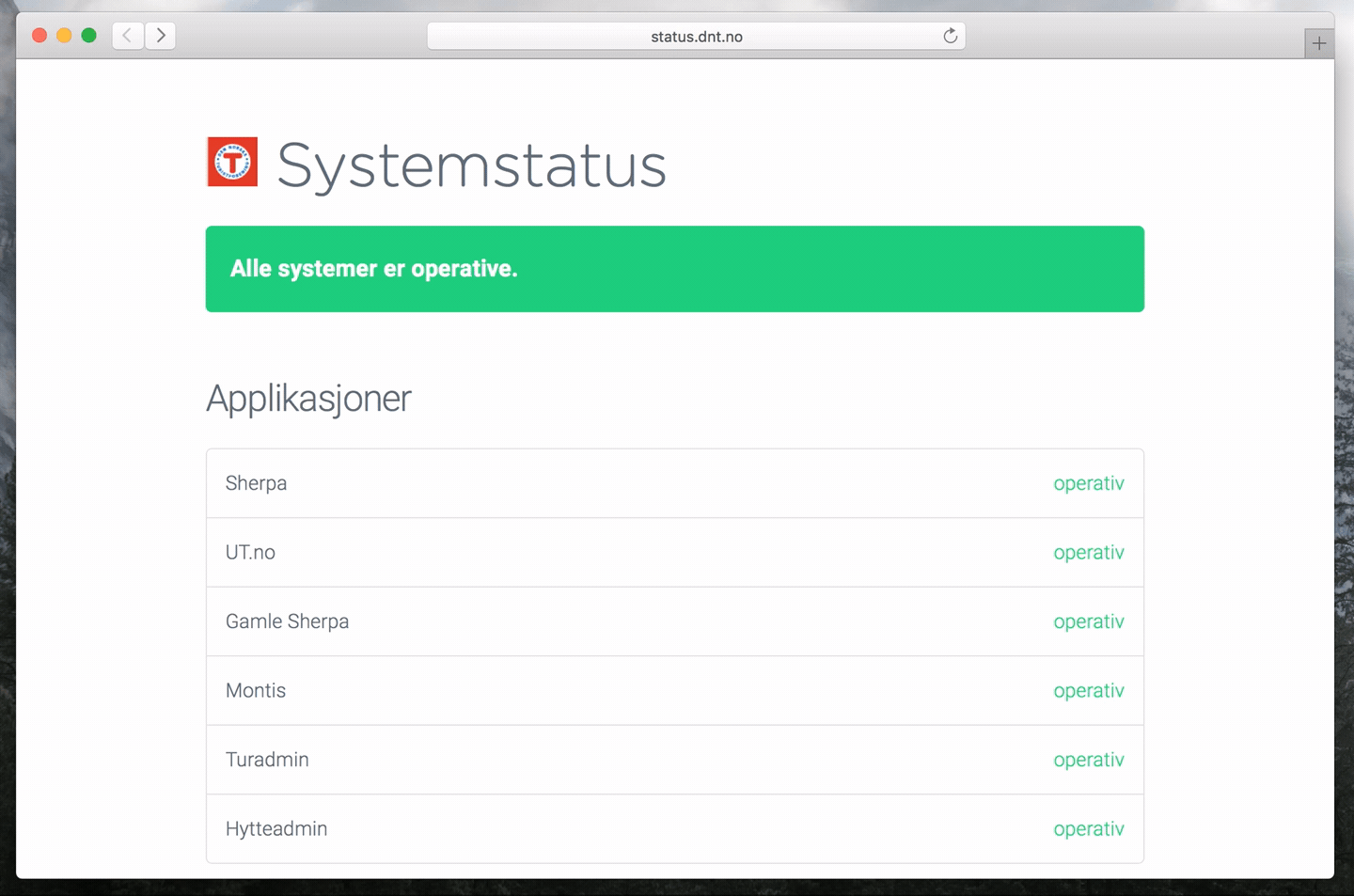
Vision
The status page should use existing monitoring infrastructure - we don’t want to duplicate the monitoring effort already in place. The status page itself should be statically hosted, to minimize the risk of the status page itself going down, and fetch service status dynamically - client side - so it does not need to be updated manually.
Status page is not a new thing, in fact there quite a few alternatives out
there. pyupio/statuspage and CachetHQ/Cachet are two open source
alternatives; while Status.io and StatusPage.io are two commercial
proprietary options. As a hacker for a non-profit organization the proprietary
ones were out of the question ![]()
I ended up borrowing layout, and concepts, from pyupio/statuspage - a shout
out goes to @pyupio for sharing such a solid piece of work with the community
![]()
Service Status
As I mentioned, we already had extensive monitoring of applications, internal- and external services set up through Pingdom. All outages are posted directly to a Slack channel in real time. If left unresolved for enough time alerts are sent out through push notifications and SMS.
The Pingdom API requires user authentication - of course - in order to get out
any status data. This would be a problem for the client side status page vision.
In order to overcome this restriction I made a simple API proxy (written in
Node.js ![]() ) dubbed Starefossen/status-api.
) dubbed Starefossen/status-api.
GET /api/v1/checks HTTP/1.1
Host: status.app.dnt.no
HTTP/1.1 200 OK
Access-Control-Allow-Origin: *
Content-Type: application/json; charset=utf-8
{
"checks": [ ... ]
}
We had more checks than we would like, or should, expose on the status page -
they needed to be organized. Pingdom had the solution – organization by tags. We
tagged all checks we would like to show up on the status page with public.
From the API we could now filter using ?tags=public. We also created service
type tags to group different checks together; app, service, and payment.
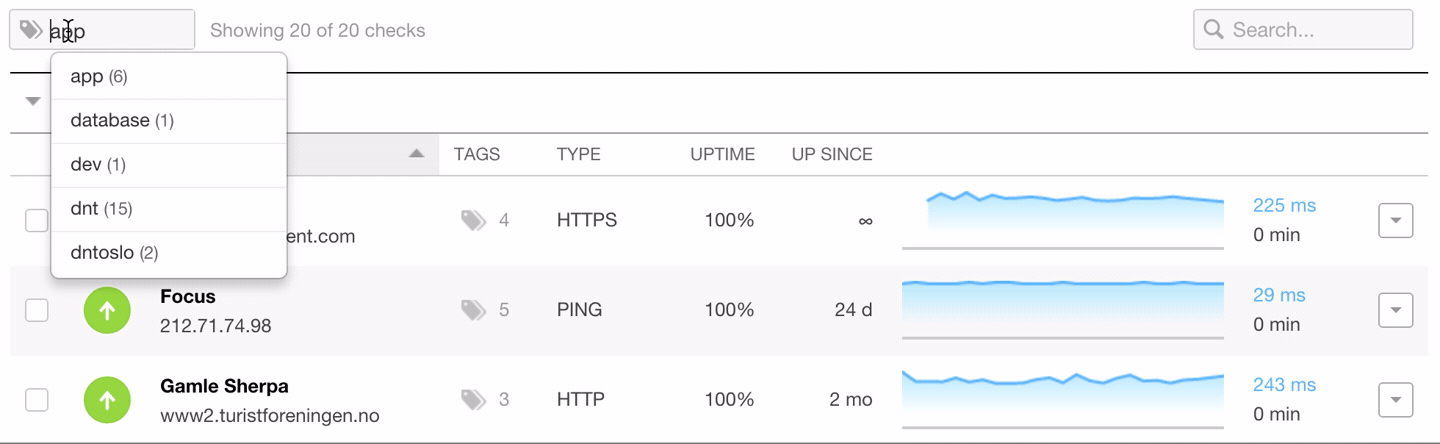
Incident Messages
The next thing we would like for our status page was the ability to post messages about various incidents. We wanted to reuse existing infrastructure as much as possible and we know GitHub had an awesome API, that could even be used without any user authentication.
We could simply create issues directly in the Turistforeningen/status issue tracker on GitHub and fetch them using the GitHub API. This was just what we needed! We added some labels to indicate outage status levels and others to indicate the various systems that could be affected.
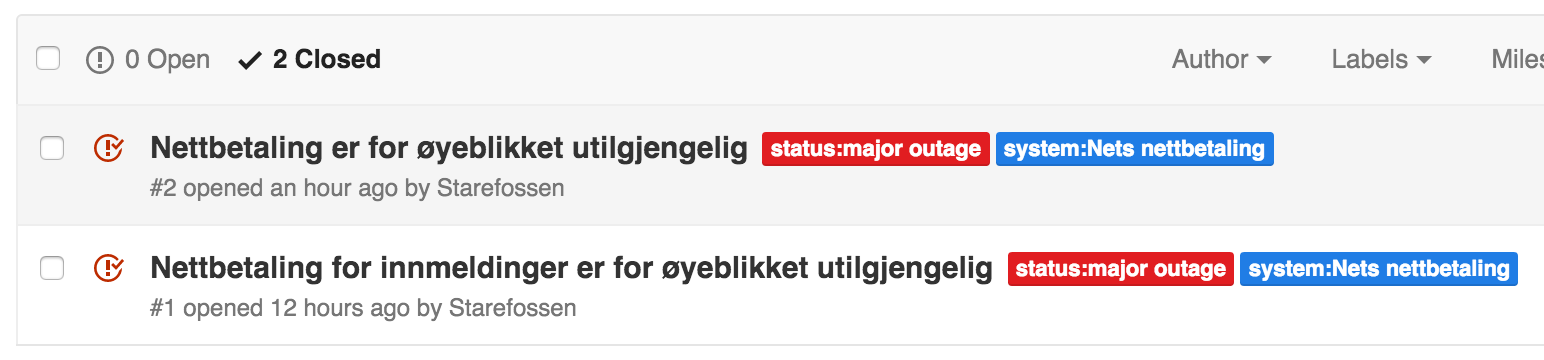
Closing the issues would resolve the incident and return the status page to it’s normal green status. This way we would only need to log incidents to GitHub and not worry about some other tool or system to manage this.
Gluing it all together
Now that we have both the individual status checks and incident messages we can start writing some pseudocode for how the status page should work. As you can see from the code below, the whole page is fairly comprehensible.
# get checks and messages
checks = http.get("https://status.app.dnt.no/api/v1/checks")
messages = http.get("https://api.github.com/repos/Turistforeningen/status/issues")
alert = null
# add messages to page
for message in messages
if message.status is not "resolved"
alert = message.title
addMessage(message.title, message.body, message.status)
# add status checks to page
for check in checks
if check.status is not "up" and alert is null
alert = check.name + "is down"
addCheck(check.name, check.status, check.tag)
# show alert header message
showAlertMessage(alert)
The client side implementation for the status page can be found in script.js
in the repository up on GitHub. Except from the asynchronous nature of JavaScript
as well as the DOM manipulation necessary for adding new elements to a HTML
page; you should be able to see the familiarity with the above pseudocode.
If you open up your dev tools on the status page you will see the two XHR request happening before the checks and messages are displayed on the page.
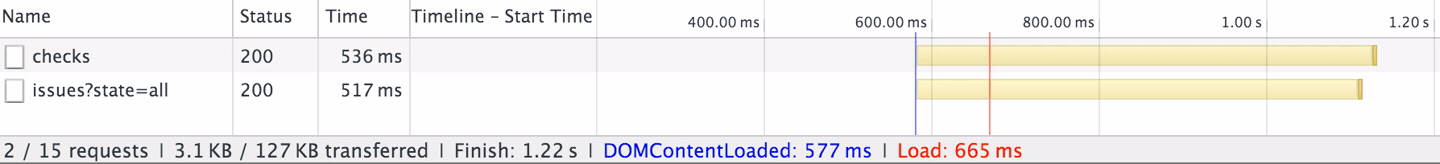
The Power of GitHub Pages
The last piece of the puzzle was a reliable place to host the static files
necessary for the status page to function. An index.html, some JavaScript, and
little bit of CSS. Since the source code was already hosted on GitHub, and we
have had good experience with using GitHub Pages in the past it was the
obvious decision. This very blog you are reading is hosted on GitHub Pages as
well.
- Also read: Jekyll 3 and GitHub Pages
Just push the code to a branch named gh-pages and let GitHub do the rest! We
even could customize the domain name simply by adding a CNAME file with the
desired domain name – status.dnt.no. The complete source code for our new
status page is up at Turistforeningen/status and licensed under the MIT
license.
Future Work
As any other project, the Status Page is not done done - there is always more features that could be implemented. Here are some of my thoughts for future improvements.
Response Time
Service response time is currently not considered. Service status could be based on a threshold with regards to the average response time over x amount of time in addition to the downtime.
Response time graphs would also be a nice addition to the operational and
major outage labels.
Downtime
Currently the Status Page only checks how long since last reported downtime.
This is because the Pingdom API only returns this when listing all the checks.
A natural thing to do would be to fetch the duration from the summary API
endpoint for services with downtime within some amount of time.
Comments
If you have any questions or other feedback to the article, please post them in the comment section bellow and I promise to read them and respond to you on a regular basis.